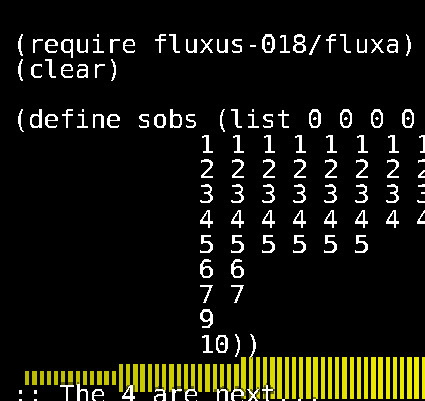 This is a very simple write-up of my experiments with Fluxus and Fluxa to generate sounds (I don’t call it music…). It is intended for students who know a bit of Racket but have no experience at all with Fluxus and Fluxa. The results are just an example of what can be done, I hope someone will start from these to produce something better.
This is a very simple write-up of my experiments with Fluxus and Fluxa to generate sounds (I don’t call it music…). It is intended for students who know a bit of Racket but have no experience at all with Fluxus and Fluxa. The results are just an example of what can be done, I hope someone will start from these to produce something better.
Back to Fluxus and Fluxa: if you have managed to install it (see my other post on How to Install Fluxus on Mac), make sure that you have Jack running and that you launch fluxa from the command line. Then, launch Fluxus and you can start with the experiments.
First, you need the following line:
(require fluxus-018/fluxa)
Then, you can start playing sounds immediately. For instance, try this:
(play-now (mul (sine 440) (adsr 1 1 1 1)))
The instruction above does the following: it generates a sinusoidal wave of frequency 440 Hz with the instruction (sine 440), and then it multiplies this signal with an adsr envelope with attack, drop, sustain and release all set to 1. If you are like me and don’t have an idea of what an adsr envelope is, please have a look at this simple introduction to synthesizers: http://beausievers.com/synth/synthbasics/
There are different wave forms available in Fluxa: in addition to sine, there is squ (square), tri (triangle) and saw. There are also white and pink noise generators.
It doesn’t stop here: you can use a lot of filters, including various moog filters. Have a look at this page if you are interested: http://www.pawfal.org/fluxus/docs/0.17/en/fluxa.html.
All these ingredients are typically put together in a loop to play music. In fluxa, you use the following construct:
(seq
(lambda (time clock)
(when (zmod clock 2)
(play time (mul (sine (mul 100 (pow (adsr 0 0.1 0.8 1) 6)))
(adsr 0 0.5 0.4 5))))
0.5)
)
This is a loop that is repeated every 0.5 second. The lambda function has two parameters: the absolute time (in seconds, since the start of Fluxus) and an integer counter called clock.
The function (zmod clock 2) is true when the value of the clock is a multiple of two, i.e., every other iteration. As each iteration lasts 0.5 seconds, the play instruction is repeated every second; notice that here we use play and not play-now. Play takes and additional time parameter to specify when it should be executed. The magic combination of mutlipliers and adsr envelopes above generates a heart beat (I have copied this from one of the example available in the source code).
You can use fluxa to learn everything you need to know (and a bit more) about modulo functions, synchronization, and reasoning about time. These are some of the examples I have created:
- Close Encounters of the Third Kind (CETK): just five notes repeated with increasing BPM. You can download cetk.scm here.
- The SOB beat: instead of using the seq mechanism of fluxa, I use every-frame and plot a graph together with a beat for each SOB, more or less (a SOB is a “Student Observable Behaviour”, a new mechanism of assessment that we use for our undergraduate students of Computer Science; each student is supposed to demonstrate a certain number of SOBs during the year, and we record these using a dedicated tool from which I have exported the observations so far). The graph is equivalent to the one visible from our SOB admin dashboard, with students on the x axis and number of observed SOBs on the y axis. For each student I play a number of beats equal to the number of SOBs. This result in an increasing heartbeat. You can download SOB-beat.scm here and you can also watch a screen capture on Youtube at http://www.youtube.com/watch?v=WWMEfdbk4Kw (you may need to increase your volume)
- The SOB melody: this is very similar to the previous one, but instead of playing a beat I play a note from a scale. For each student I change the scale in a random way (only 2 scales for the moment). You can download SOB-melody.scm here and you can watch the corresponding screen capture (with some live comments) here: http://youtu.be/1dO1CSgfpBc
- Finally, back to the seq mechanism and a few operations with modulo: I take the list of SOB id in the order in which they are observed and I play them back in a random scale (selected at the beginning). You can download The delicate sound of sobs here.
Feel free to play around with these files and let me know if you obtain something better!